16 Awesome Google Search Tricks
 Google is the most used search engine around the web. Almost everyone on the web uses Google for searching information. But one of the problems with newbies and even with the regular Google searcher is that, someti
Google is the most used search engine around the web. Almost everyone on the web uses Google for searching information. But one of the problems with newbies and even with the regular Google searcher is that, sometimes they can not find the exact information what they are looking for.
There are lots of tricks that can help you to find the exact information from Google.
Here I am writing some awesome Google search tricks that will help you become a better, smarter and faster searcher.
1. Google calculator
You can use Google as an online scientific calculator. Just type the expression in Google and it will be calculated.
2. Google dictionary
If you don't know the definition of a word you can ask Google to define it for you. To use Google as a dictionary, simply use define: operator.
For instance: define contest
3. Google unit converter
You do not need to use any software or any other website for unit conversion. Google will do it for you.
Just type what unit you want to convert.
For instance: 56 kilometer in miles
4. Google currency converter
Just as unit converter, Google also works as currency converter.
For instance: $67 in pkr
5. Google to locate time
You can find time of your city or country. just type time and your city.
For instance: time new york
6. Google to locate weather
You can also find the weather information of your city just type weather and you city.
For instance: weather karachi
7. Filter your range
You can filter your range in search results. Suppose you want to buy a laptop and your range is from $200 to $300, You can now use range operator to filter your results. Just use $200..$300 or any other range you want.
For instance: Laptop for sale $200..$300
Now all results will appear where you can buy laptop from $200 to $300.
8. Exclude a word or phrase from search results
If you want search results to exclude any word or phrase your can use - just before the word.
For instance: Blogging tips -ebooks
9. Exclude a site from search results
You can exclude a site as well from your search results. Just use -Site:xyz.com before or after your search query.
For instance: Google search tricks -site:etechniques.blogspot.com
10. limited site search trick
This is one of the most used tricks used by bloggers and site owners to locate that all of their pages are indexed or not?
If you search for any word or phrase, Google displays thousands and millions of sites that may have the same word or phrase. But you can filter it to one site by using site:xyz.com before or after your search query.
If you search for any word or phrase, Google displays thousands and millions of sites that may have the same word or phrase. But you can filter it to one site by using site:xyz.com before or after your search query.
For instance: Google search tricks site:etechniques.blogspot.com
11. Search for specific file type
You can filter your search results with specific file type. Like pdf, csv, doc and etc.
For instance: SEO starter guide filetype:pdf
You can search any other filetype instead of pdf.
12. Similar search trick
You can use "~" for searching similar results related yo your search query. For example If you search for ~tricks your results will include tips, techniques, Google search ideas and etc.
For instance: Google search ~tricks
13. Exact phrase search
If you are searching for any exact phrase, you may not find the exact result. In this case you can use double quotes in the beginning and at the end of the phrase.
For instance: "The world of techniques"
14. Using OR in Google
You can use 'OR' in Google if you want to search either of the two results.
For instance: Google OR Yahoo
Remember, in this case capitalization always matters. Always use uppercase letters for the word 'OR'.
15. Google movies search
Use the operator movie: if you want to search for any movies.
For instance movie:expandables
16. Related site search trick
If you discovered a webpage and you want some alternative websites related to it with related: operator.
For instance: Related:Google.com
Hope you will like all these search tricks and these search tricks will help you find the exact information.
If you like this post, spend your one minute to share it with others and leave your comment.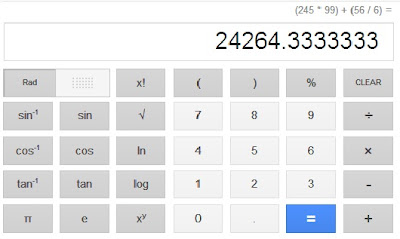





No comments:
Post a Comment